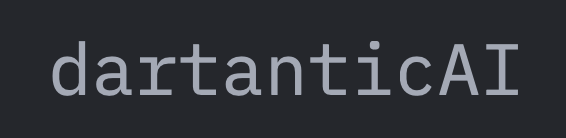Basic Streaming
With Messages
With Tools
Extended Thinking
ThinkingPart in message parts so you can show a live
“thought bubble” without polluting the message stream. See Extended
Thinking for more options.
With Typed Output
Usage Tracking & Tool Metadata
Examples
Next Steps
- Tool Calling - Stream with tools
- Usage Tracking - Monitor streaming costs
- Server-Side Tools - Stream provider-hosted tool output