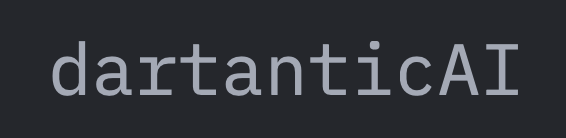McpClient class.
Remote MCP Servers
Connect to MCP servers running in the cloud:Local MCP Servers
Connect to local processes running on your machine:Combining Multiple Sources
Mix local tools, MCP servers, and custom tools:Examples
Next Steps
- Tool Calling - Create custom tools